Tons of music lovers out there have discovered Spotify, an amazing tool that lets you listen to your favorite artists and discover new ones every day. Spotify’s features are innumerable, although it’s still not the perfect platform; the use of its huge music library is limited to its interface and if there’s no internet access, its features are really limited.
TunesKit Spotify Music Converter is the perfect accessory for this famous music platform because it lets you download any song directly from Spotify to your computer.
Using TunesKit Spotify Music Converter is really simple because it includes a really intuitive interface, so there’s no need for manuals or tutorials to take advantage of it from the get-go. In order to download any song, you just have to copy its Spotify link, paste it into the TunesKit Spotify Music Converter’s search bar and let the app look for it. Once you’ve selected all the songs you want to download, just click on the ‘Convert’ button and after a couple of seconds, all the music will be ready for you to listen and enjoy without any type of restriction.
Enjoy the freedom of having total access to one of the largest digital music collections out there with TunesKit Spotify Music Converter.



















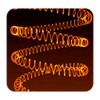

Comments
very good
Its alternative AMusicSoft Spotify Music Converter is good to use.
In similar software, I think TunesFun Spotify Music Converter is easier to use and suitable for novices.
if you pay for Spotify, it's worth paying for the license for this app to download music from your playlists or favorite artists.
the program is working thanks